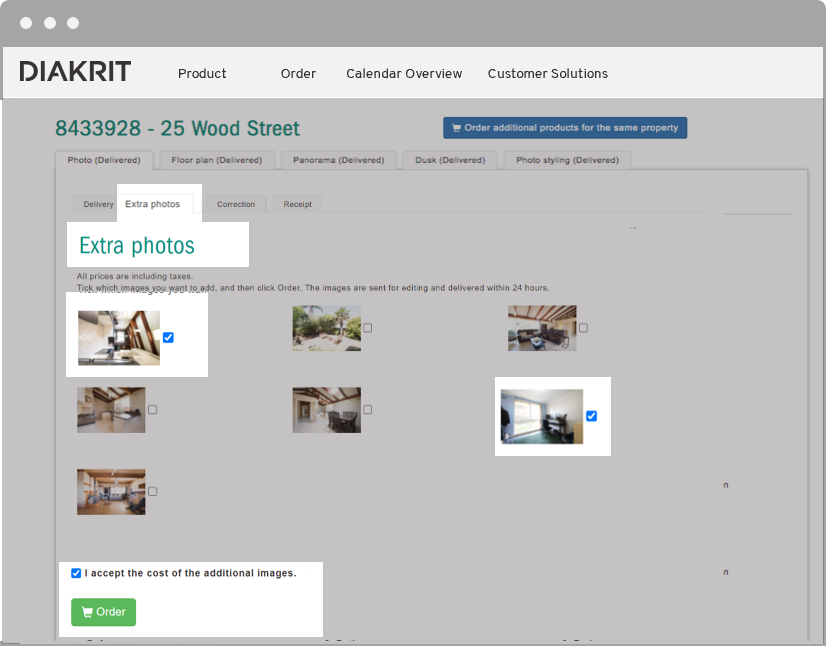Log in to the Diakrit shop and select Orders and click on your order. Click on the Photo (Delivered) tab and then click the Extra Images tab below. This will show you the photos the photographer took at the photoshoot that are not edited.
If you wish to order any of the extra images, tick the images you wish to send to editing, accept the additional charges in the tick box below and click Order. The extra photo order will then go into the production queue and you will be notified via email when the editing process is completed.